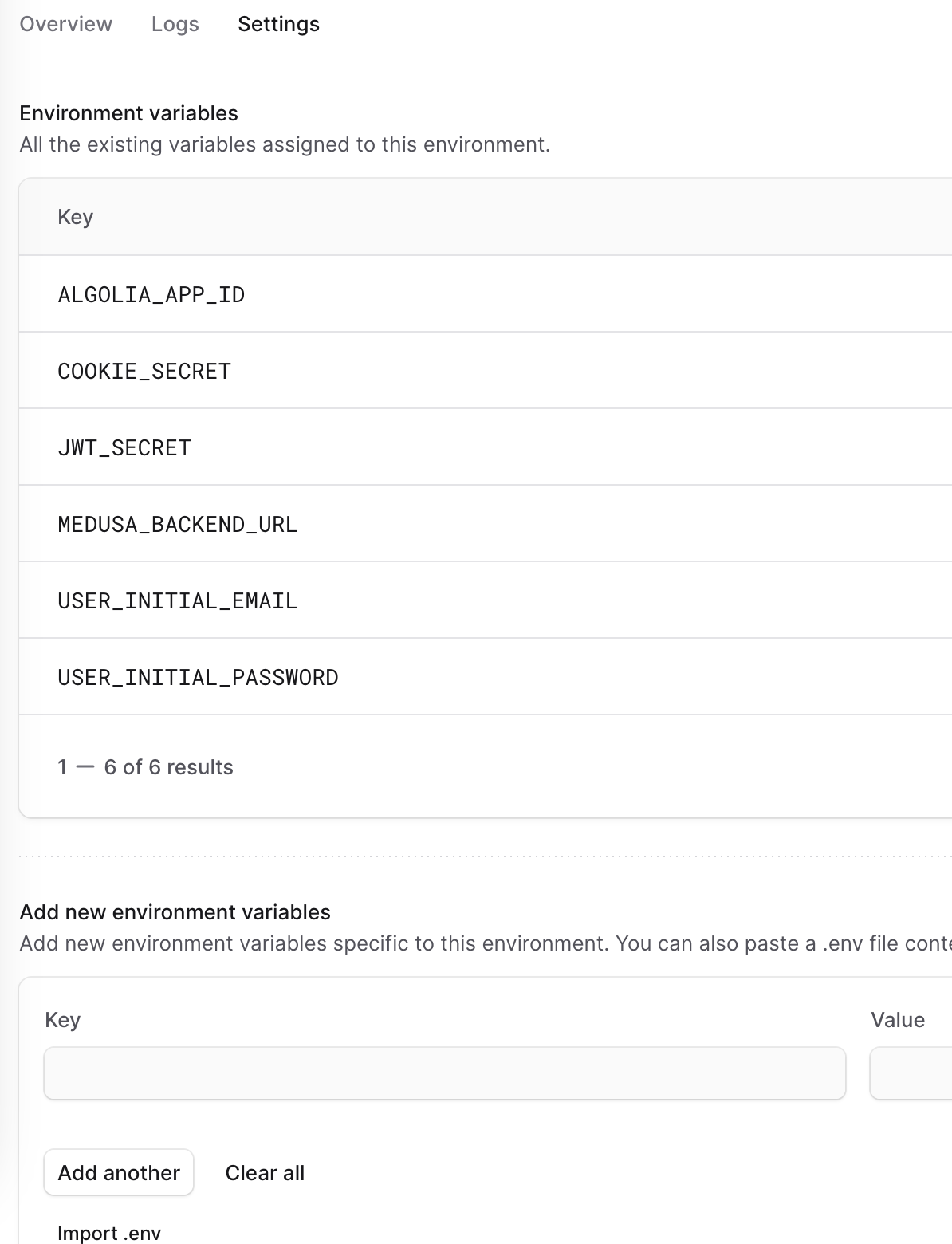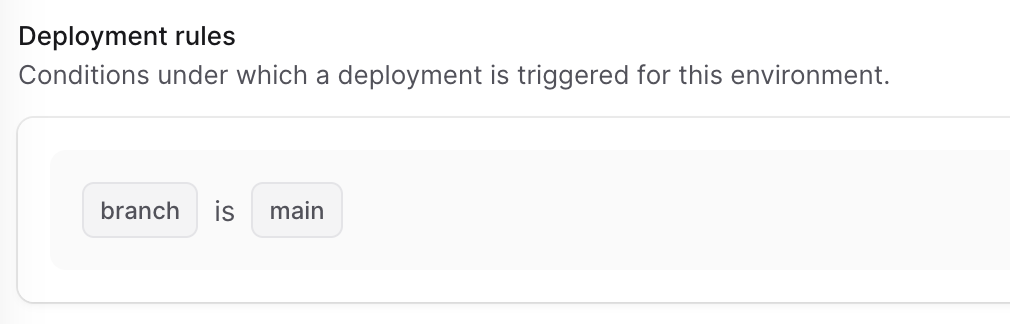Introduction
Medusa Cloud is a dedicated hosting service for Medusa-based applications. It automatically detects changes on your repository, pulls and builds the code, sets up a database, Redis and file storage. In order to start using Medusa Cloud, head to the Medusa Cloud signup page. After registration is complete and your account is active, you should authorize the Medusa Cloud Github app in your organization/account.Medusa Cloud hosts only backend and admin panel.
Setup
- On the main dashboard view, click “Create project” button.
- Thanks to the Github integration, Medusa Cloud can access your codebase and automatically pull the code. Choose your Mercur repository from the list and click “Continue”.
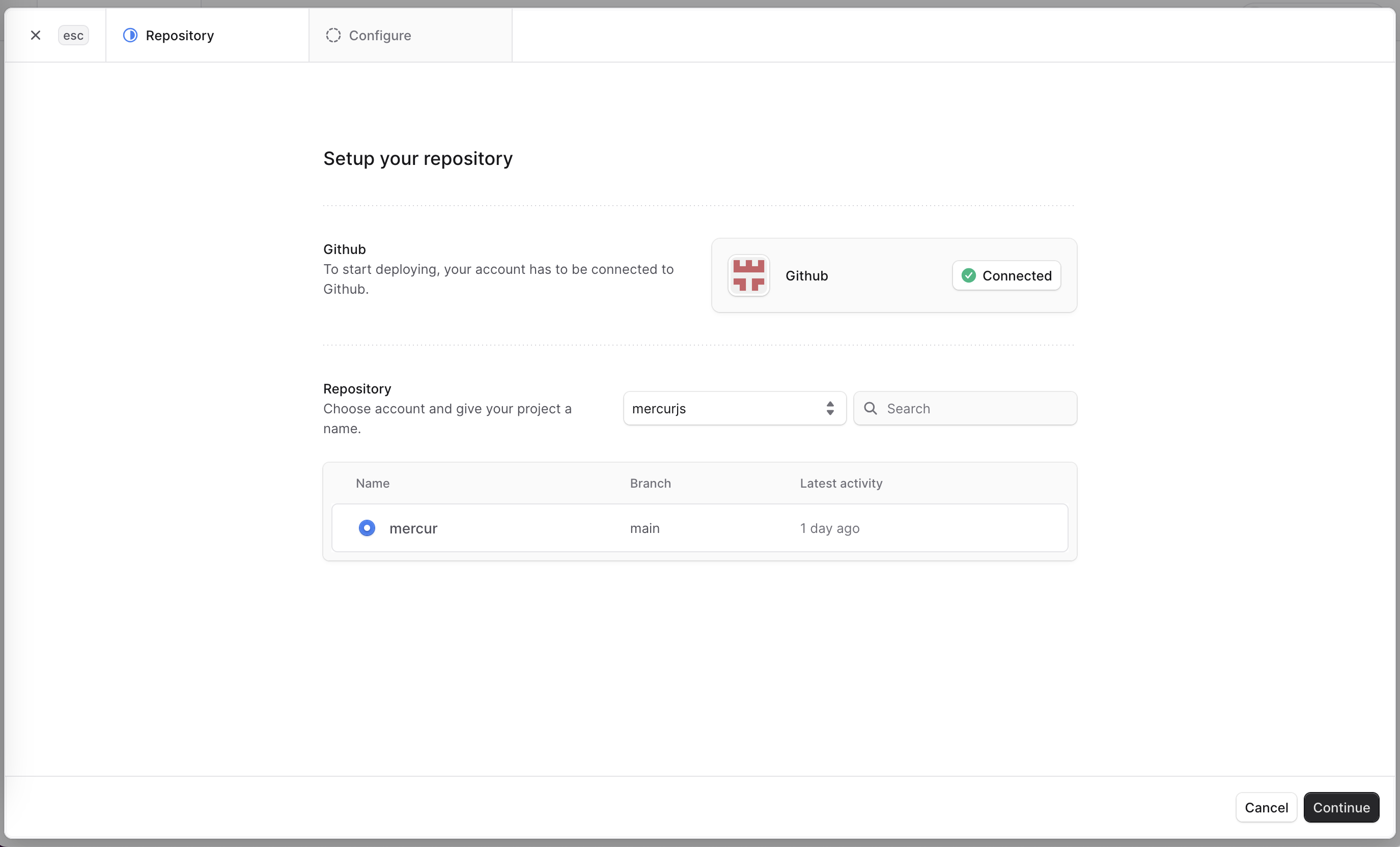
- Under project details, choose a name for your project. You can also pick your custom subdomain.
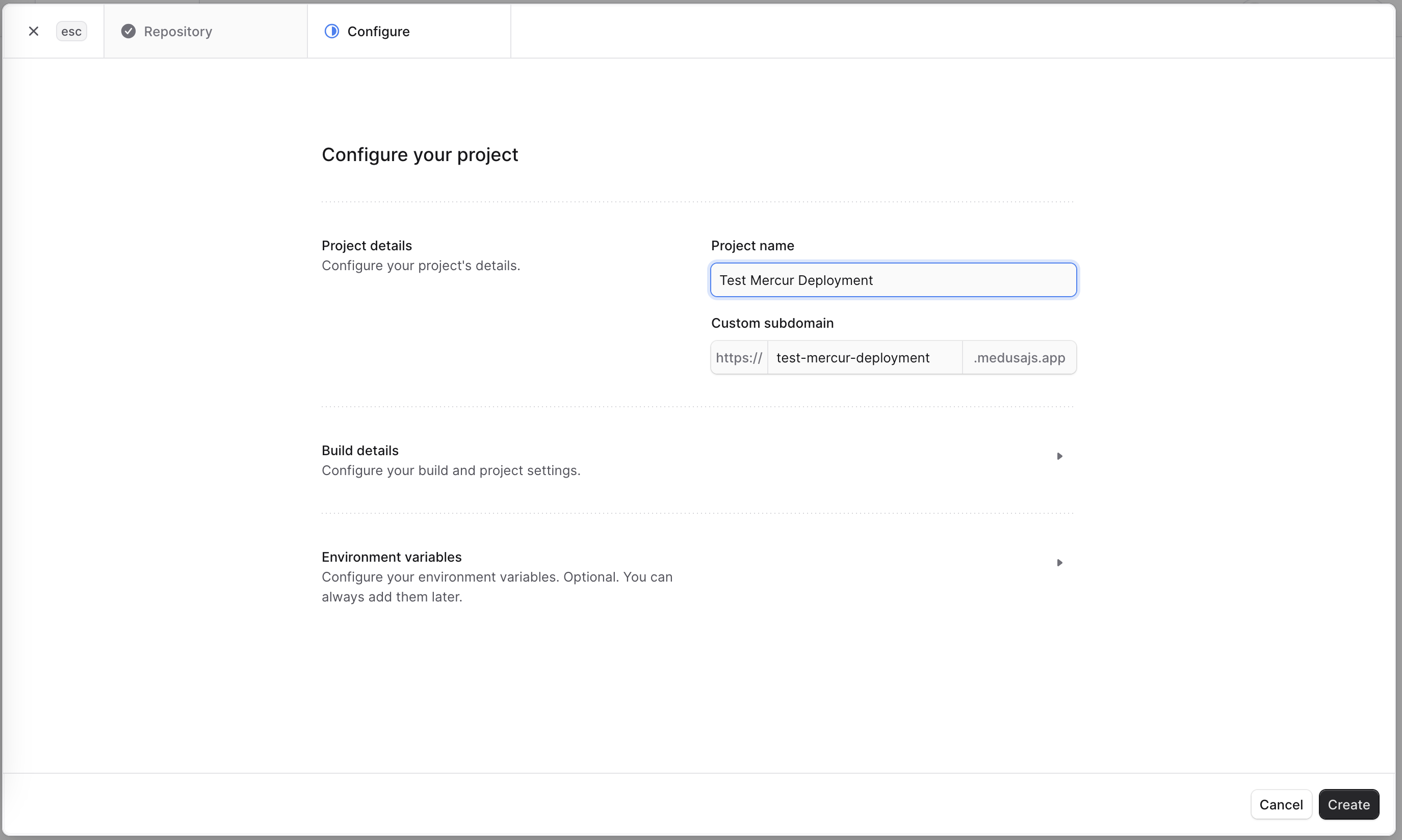
- Head to the “Build details” section. First, under “Project root directory” enter “/apps/backend”. Then, choose the first admin user credentials.
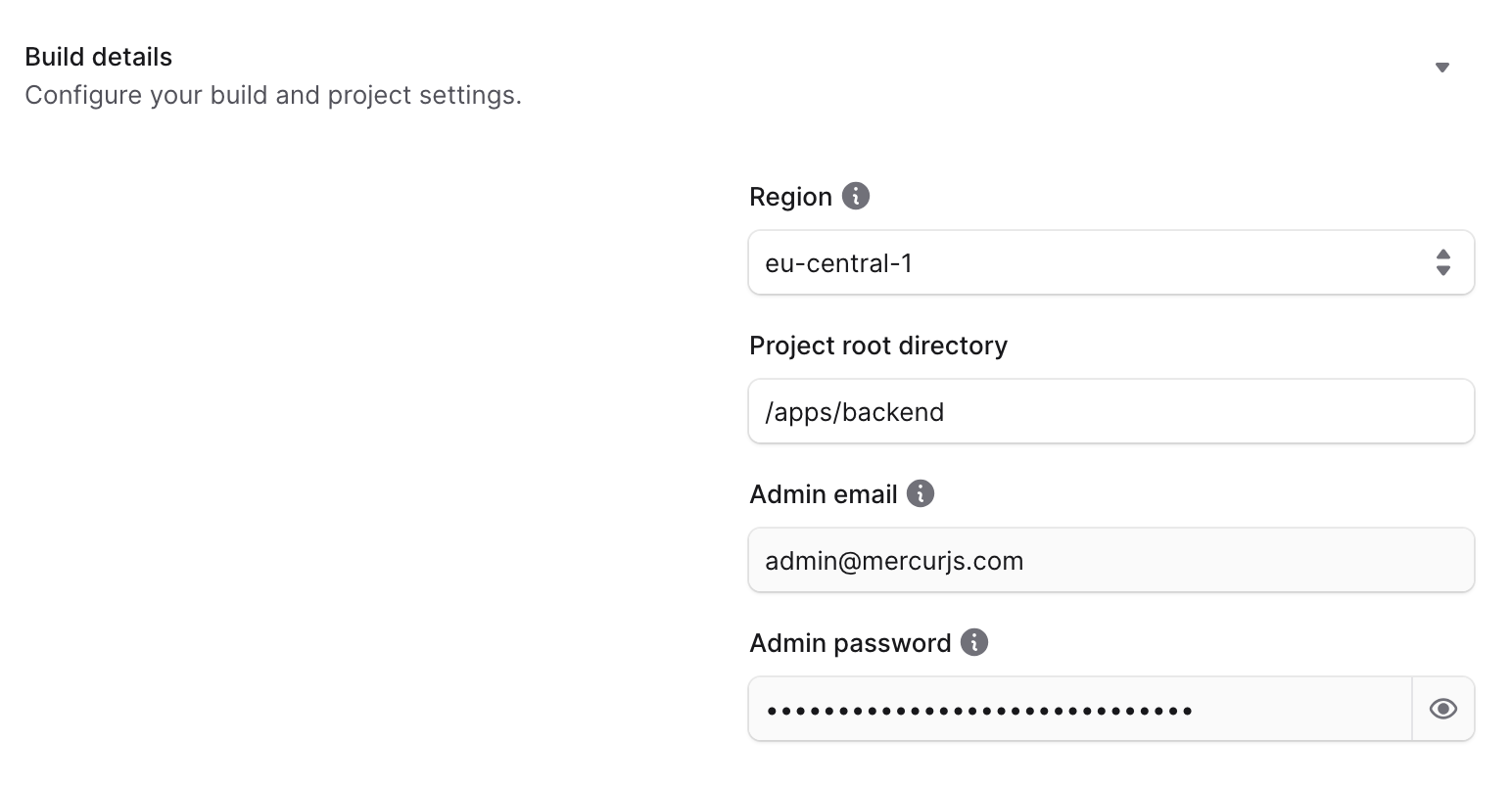
- Last configuration step is about environment variables. Remember, Medusa Cloud automatically sets up a database, Redis and file storage, so you don’t have to worry about them.
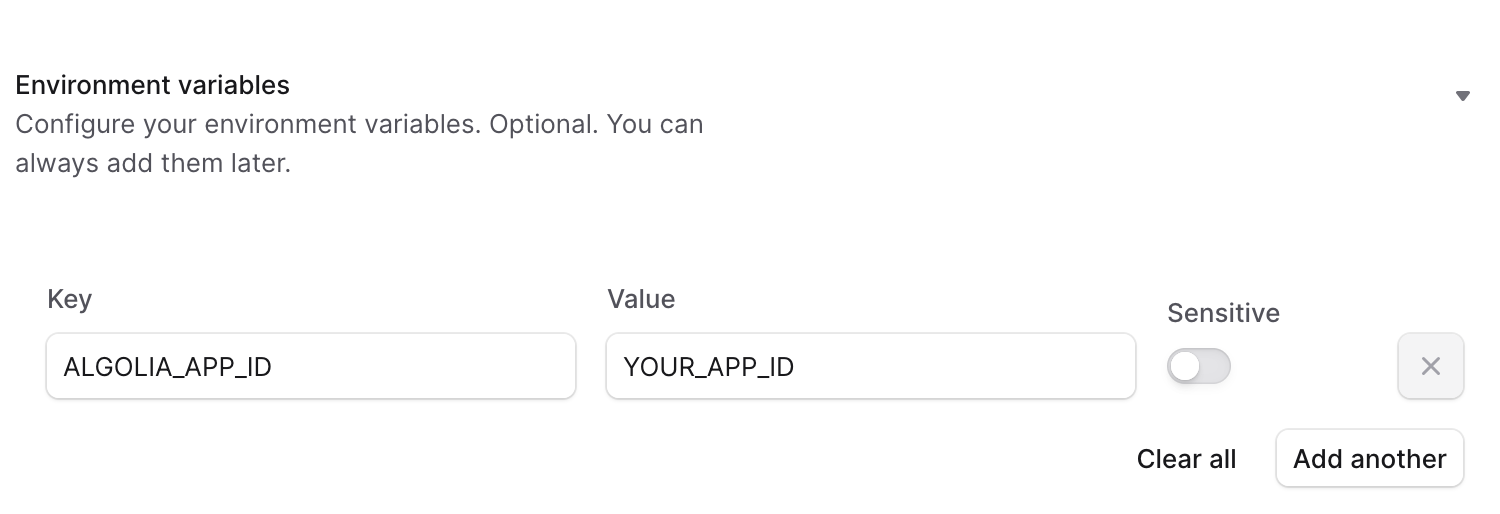
- After completing those steps, click “Create”. The build and deploy process will start, and it can take a few minutes to complete.